
Savvy YouSafety Tips for Online Shoppers
Here at HMJServices, the only thing more important than beautiful jewellery are our customers. Keeping our online shoppers safe and happy is a priority. Indeed, that should be the top priority of any self-respecting online business.
When it comes to securely shopping online, nothing should be taken for granted. Little things matter as much as big ones because it’s hard to rule out the possibility that a weakness can be exploited to your detriment.
Everyone Has A Role to Play
The internet is so much fun. It has empowered businesses and customers even more. As the utility of the internet grows, the threats multiply. And as solutions are found, newer threats emerge. This pattern has been consistent.
While this has made some people weary of shopping online (especially in this part of the world), it has also made online business owners like me more vigilant.
We scan our websites for viruses and malware, we take note of who visits our websites, we observe what people do while viewing our websites, we keep our platform software up-to-date, we encrypt data and we make sure data is stored securely.
As we business owners do our part to keep our ecommerce sites safe, there are things you can do to protect yourself and your data while you shop online. Simple things like using a secure device and avoiding open network connections can make all the difference.
No online business wants to be held responsible for customers’ mistakes especially when those mistakes can be very costly indeed. This is why you should take your responsibility as an online shopper seriously.
How To Shop Safely Online
Here are 8 things you can do to shop responsibly online:
1
Shop in a Safe Environment
Most people have to whip out a credit or debit card in order to complete an online transaction. This can be very risky. You’d be surprised how much information people can gather by peering over your shoulder or casting a clever side-glance. The fact that nearly everyone has a phone equipped with a camera doesn’t help. All it takes to encourage scammers to phish for more of your private data is one clear shot of your credit or debit card.
If possible, avoid the need to whip out your card entirely. Use payment platforms like Paypal, Google Wallet, Quickteller or verve.
2
Be Sure Device & Network Connection are Secure
Please make sure the PC, smart phone or tablet you use is virus and malware free. Some malware are designed to target specific kinds of data like credit card information and passwords so don’t settle for mostly clean. Use free and paid anti-virus software to keep your devices free of buggers.
Also, free and open networks are not the best for online shopping or any communications involving sensitive, personal data. As much as possible, use a network modem you own and make sure shared network connections are secure.
3
Use Secure Passwords
Hackers go to great lengths to discover passwords including using bruteforce techniques to guess each character. Thankfully, most websites and apps will tell you when your password is weak and will suggest ways to make it stronger. Follow these tips and create some private rules for yourself.
Equally important is the need to store or save your passwords securely. If your passwords are kept in plain sight of your co-workers and visitors, it won’t matter that it’s a cryptic set of characters. If it’s written on a post-it note that’s sitting pretty on your wall or laptop, it might as well be ‘abcdefg’.
4
Make sure the Website is Secure
There are easy ways of doing this. Look out for a green padlock on the left side of the URL bar. This means all communications to and from the website are encrypted.
Also, look for signs that the site is free of viruses and malware. Check for anti-virus stamps like the McAfee Antivirus stamp at the bottom of this website.
Finally, try to get a feel for who manages the website. Is the website up to date? What does the copyright info at the bottom of the website say? What is the date attached to the copyright info? When was the website last updated? These things give you subtle clues about how competent and thorough the site’s web manager is.
Also, use social media like Facebook and Twitter to learn more about how the website is managed. You could even contact them via social media or phone prior to placing your order online.
5
Find out about Store Policies
When are you entitled to a refund? How will the business handle returns? What is their privacy policy? What are the rules for using their website?
These are things we often take for granted. As a business owner who also manages my own online store, I must tell you they are very, very important. I’m not saying you should read the lengthy legal documents (yes! Store policies are legally binding documents).
Most businesses condense their store policies into FAQs like I’ve done here. Ask questions and seek out important information ahead of your online purchase.
6
When in Doubt, Pay COD
COD stands for Cash-on-Delivery. It’s an option that’s quite popular with online businesses and customers. At first, the idea behind it was to make ecommerce possible for people who don’t have credit or debit cards.
The COD option now serves another purpose. It’s a handy alternative for shoppers who (for whatever reason) are not comfortable paying with Credit or Debit card.
Rather than avoid shopping online because you don’t want to pay with a card or because you don’t trust that product quality is as advertised, choose to pay Cash-on-delivery. This way you pay for the product comfortably and you can reject the product if it really is of poor quality without having to negotiate a refund.
7
Check Documents Associated with your Online Order
Documents like purchase invoices and receipts are records which allow shoppers and sellers to have accurate reference points for transactions. They are usually sent by email as body copy or PDF attachments
When a shopper places an order on a website, the online seller usually sends an ‘Order Received’ email. When a shopper makes payment, the seller sends an ‘Order Processing’ email acknowledging payment. If payment is delayed (not COD), seller can send an ‘Order Invoice’ to remind the shopper that payment is pending.
It’s important that shoppers check their order documents to make sure the information the seller reflects is accurate. Check details like the item ordered, the quantity ordered, the total payment expected and delivery address.
If you’re buying from HMJServices, you can contact me at anytime and via any medium to correct or change any aspect of your order.
8
Talk to Customer Service
Give feedback. Let customer service know your experience, good or bad. Express your happiness, satisfaction, anger, frustration, disappointment, — whatever it may be. When you speak up, we entrepreneurs can make corrective changes to better meet your needs & expectations.
There are best practices for ecommerce in every industry. Indeed, one of the reasons I upgraded my business site from a blog to the full ecommerce site it is today was to meet industry standards.
I welcome your suggestions, comments and critiques. Send them to me by any convenient means.
Twitter: @HMJServices or @Rotweet
Email: Rosemary@hmjs-ng.com
Phone: 0706-189-2461
Ecommerce offers all of us amazing, new possibilities. Embrace them without fear. Work Online, Play Online, Shop Online.
Follow HMJS ♥
-
10Mar
5 Life Lessons Shared
Life lessons are subtle yet powerful. And while they are true, they're certainly not true in exactly the same way for everyone. That life and its less...
-
24Jan
5 Trends Creative Entrepreneurs Will Enjoy in 2017
Hurrah!
We made it through 2016 in one piece. There were a few trends that suggest many of Nigeria's creative entrepreneurs made good progress i...



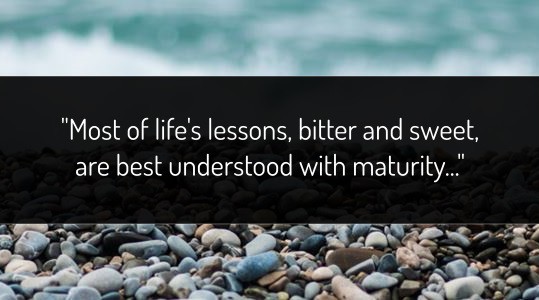

Sorry, the comment form is closed at this time.